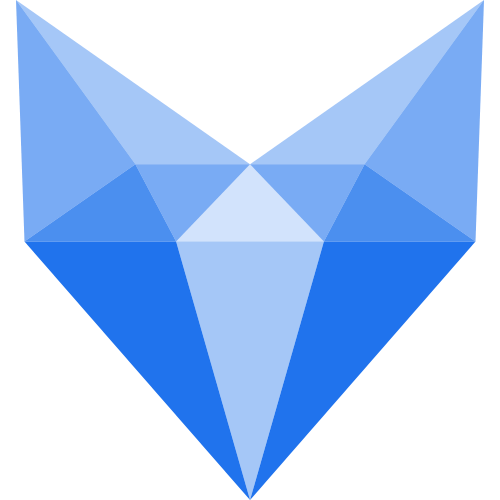dell笔记本安装centos系列报lspcon init failed错误
dell笔记本安装centos系列报lspcon init failed错误
如何处理?现在,我尝试依靠反向素数,但是它不起作用,因为它使X崩溃:S xrandr --setprovideroutputsource nouveau模式设置 xrandr-输出HDMI-1-1-自动-在eDP-1之上=>这会导致崩溃,并且根据bash的完成,我可以将DP-1或HDMI-1-1与eDP-1分开使用- -上面的参数...,但都以相同的方式失败(就像gnome-control-center在尝试使用其HDMI输出时所做的一样)
是的,不幸的是,除非您设法通过Nouveau启用它,否则我不知道确定此问题的更好方法。
您需要使用Nouveau作为主要驱动程序,即在xorg.conf中将其分配给屏幕。您仍然需要PRIME并指定“ --setprovideroutputsource Intel nouveau”才能使eDP在该配置下工作,但是即使这不起作用,也可以至少验证输出路由。
那里没有回复:(
但是我已经确认xrandr仅在运行xrandr --setprovideroutputsource nouveau modesetting后才报告HDMI-1端口
然后,它似乎已连接到nvidia卡:/
好的,看起来nouveau驱动程序需要通过PRIME或使用nouveau作为主要驱动程序来启用输出。由于上述原因,我正在关闭此文件,在i915输出设置中这不是问题。请针对您遇到的PRIME问题打开单独的错误;以及-如果不能通过将nouveau用作主要驱动程序使HDMI正常工作,则请打开另一个特定于nouveau的错误。
感谢您的报告。
acpi_osi=! acpi="windows 2009"
禁用nouveau 笔记本双显卡安装NVIDIA闭源驱动
新建一个黑名单让系统启动的时候不去加载开源驱动
sudo vim /etc/modprobe.d/blacklist-nouveau.conf 写入以下内容:
blacklist nouveau options nouveau modeset=0 按ESC键,输入 :wq 保存(注意有个冒号)
重新生成 kernel initramfs:
sudo update-initramfs -u 然后重启
重新进入系统之后输入以下代码检查是否禁用成功
lsmod | grep nouveau
在设备升级新版内核后,发现没有 fb0 设备,开机没有打印 drm 相关的信息
首先是检查设备树,确认加入 panel 节点
panel: panel {
compatible = "lg,lb070wv8”, “simple-panel";
#address-cells = <1>;
#size-cells = <0>;
enable-gpios = <&pio 4 6 GPIO_ACTIVE_HIGH>;
port@0 {
reg = <0>;
#address-cells = <1>;
#size-cells = <0>;
panel_input: endpoint@0 {
reg = <0>;
remote-endpoint = <&tcon0_out_lcd>;
};
};
};
2
3
4
5
6
7
8
9
10
11
12
13
14
15
16
17
其次是检查内核是否开启了相关的驱动,这里使用的是 lichepi nano,依赖的驱动是 SUN4I 系列的驱动
CONFIG_DRM_SUN4I=y CONFIG_DRM_SUN4I_HDMI=y CONFIG_DRM_SUN4I_BACKEND=y 不过在检查完上面两个地方没有问题后,还是没有解决问题
为了获取 drm 启动过程中的更多信息,在 uboot 的 bootargs 中加入 drm.debug=0x1f debug ,让内核打印 drm 的更多信息
[ 1.079849] [drm:drm_core_init] Initialized
[ 1.084524] [drm:sun4i_drv_probe] Adding component /soc/display-backend@1e60000
[ 1.092143] [drm:sun4i_drv_probe] Adding component /soc/lcd-controller@1c0c000
[ 1.099606] [drm:sun4i_drv_probe] Adding component /panel
[ 1.105025] [drm:sun4i_drv_traverse_endpoints] No output to bind on port 1
[ 1.124695] [drm:compare_of] Comparing of node /soc/lcd-controller@1c0c000 with /soc/display-backend@1e60000
...
2
3
4
5
6
7
发现内核尝试着挂载 /panel 节点,这个本来是不用挂载的
修改 suniv_quirks,加上 has_channel_0 的配置。缺少 has_channel_0 会让内核认为这个 TCON 没有 RGB 口
static const struct sun4i_tcon_quirks suniv_quirks = {
.has_channel_0 = true,
.has_channel_1 = true,
};
2
3
4
重新编译烧录后,drm 的启动信息如下。内核没有再去挂载 /panel 节点了,不过 drm 的启动还是没有成功
[ 1.079943] [drm:drm_core_init] Initialized
[ 1.084616] [drm:sun4i_drv_probe] Adding component /soc/display-backend@1e60000
[ 1.092235] [drm:sun4i_drv_probe] Adding component /soc/lcd-controller@1c0c000
[ 1.099662] [drm:sun4i_drv_traverse_endpoints] Endpoint is our panel... skipping
[ 1.121843] [drm:compare_of] Comparing of node /soc/display-backend@1e60000 with /soc/display-backend@1e60000
[ 1.131931] [drm:compare_of] Comparing of node /soc/display-backend@1e60000 with /soc/lcd-controller@1c0c000
2
3
4
5
6
后来在看到了这份 commit 中说的内容,将 .has_channel_1 屏蔽掉,drm 正常工作了
static const struct sun4i_tcon_quirks suniv_f1c100s_quirks = {
/*
* The F1C100s SoC has a second channel in TCON, but the clock input of
* it is not documented.
*/
.has_channel_0 = true,
/* .has_channel_1 = true, */
};
2
3
4
5
6
7
8